 Information Portlet
Information Portlet

Help your site visitors find information faster.
Use Portal Search to facilitate indexing web and content sources and searching for information. You can quickly register new search sources, and customize the Search center interface. Also view expanded search results using " Did you mean? " services to enhance the search optimization experience of your portal site and lead visitors to the best content.
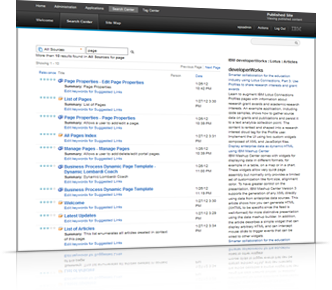
First Steps
Modify the provided search scopes and collections as needed.
1
Review the provided search collections and scopes.
Two collections and two scopes are ready for immediate use.Learn More about search collections and scopes
2
Add external search results to your Search Center.
In addition to portal search results, include results from other sources.Learn More about external search
3
Configure suggested links.
Use keywords to make sure the right results are at the top of the list. Learn More about configuring links
Do you need help?
If you need more information, start with the product documentation. Then, check community articles in the wiki and articles on developerWorks.